UVM/UVM Tutorial for Candy Lovers/Register Access Methods
Материал из Wiki
- Sequences
- Analysis Components & Techniques
- UVM Tutorial for Candy Lovers
- Register Access Methods (link)
- Использование Register model
The register abstraction layer (RAL) of UVM provides several methods to access registers. This post will explain how the register-access methods work. In Register Abstraction, we introduced the overview of RAL and explained how to define registers. In this post, we will cover how to access the registers.
Регистр уровень абстракции (RAL) из УВМ предоставляет несколько методов для доступа к регистрам. Это сообщение будет объяснить, как методы регистров доступа работать. Регистрация Абстракция, мы ввели обзор RAL и объяснил, как определить регистры. В этой статье мы рассмотрим, как получить доступ к регистрам.
Содержание |
Properties of uvm_reg_field
Перед рассмотрением методов доступа к регистрам (регистровой модели), необходимо рассмотреть как значение регистра хранится. Как рассмотрено в статье Register Abstraction, Класс поля uvm_reg_field является наименьшим (в иерархии) слоем в регистровой модели, который представляет биты регистра. Класс uvm_reg_field использует некоторые свойства для сохранения множества значений поля регистра:
-
m_reset["HARD"]хранит значение HARD (системного) сброса. Следует заметить, чтоm_resetявляется ассоциативным массивом с типом сброса в качестве ключа. -
m_mirroredхранит значение того, что мы «думаем» в нашем DUT`е. -
m_desiredхранит значение того, что мы «хотим» установить в DUT`е. -
valueхранит значение для учета его в функциональном покрытии, или значение законстрейненное (to be constrained) когда поле рандомизируется.
Заметим что среди этих свойств только свойство value является public. Остальные свойства являются локальными, The other properties are local, таким образом мы не можем к ним обратиться напрямую вне данного класса. Далее будет рассмотрено как обратиться к этим локальным свойствам используя методы доступа к регистровой модели.
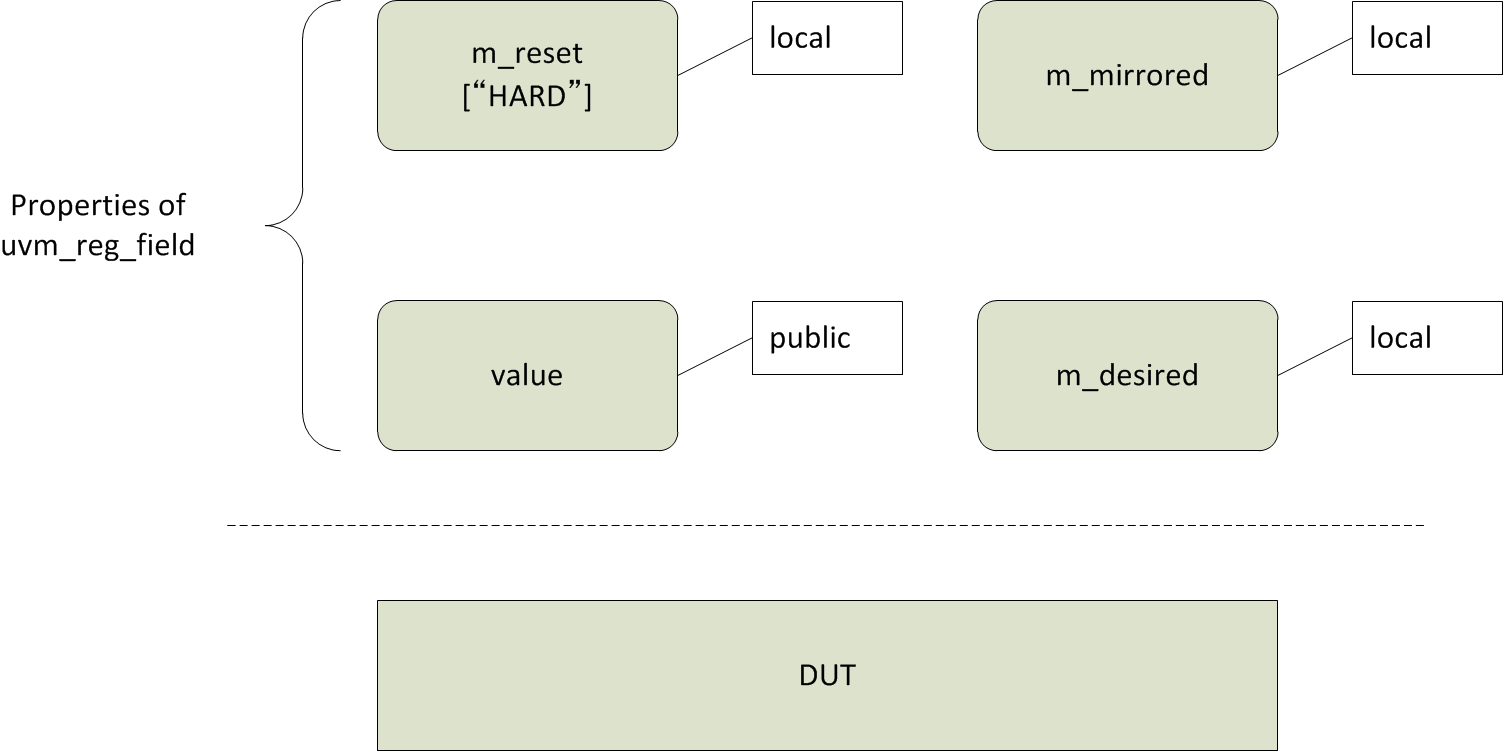
|
|---|
Свойства класса uvm_reg_field
|
Метод configure()
Первое что делается после создания класса uvm_reg_field это его настройка. В статье Register Abstraction настаивалось/конфигурировалось поле flavor как отмечено ниже. Заметим, что в статье Register Abstraction, задавалось поле flavor как "WO" (write-only), но здесь зададим его "RW" (read/write), чтобы сделать поле более типовым.
flavor = uvm_reg_field::type_id::create( "flavor" );
flavor.configure( .parent ( this ),
.size ( 3 ),
.lsb_pos ( 0 ),
.access ( "RW" ),
.volatile ( 0 ),
.reset ( 0 ),
.has_reset ( 1 ),
.is_rand ( 1 ),
.individually_accessible( 0 ) );
Если аргумент has_reset равен 1, то значение аргумента reset задаётся в как значение "HARD" сброса. Если же has_reset равень 0, то значение аргумента reset игнорируется. Значение reset должно совпадать с состоянием DUT. Если же необходимо изменить значение сброса после конфигурации, то можно использовать метод set_reset().
flavor.set_reset( .value( 0 ), .kind( "HARD" ) ); // kind == "HARD" by default

|
|---|
| Как действуют методы configure() и set_reset() |
Метод reset()
The reset() method resets the properties of a register field, if the m_reset[kind] exists. The default kind is "HARD". If the m_reset[kind] does not exist, the reset() method does nothing. Note that the reset() method does not reset a register in the DUT. It only resets the properties of a register-field object.
flavor.reset( .kind( "HARD" ) ); // kind == "HARD" by default
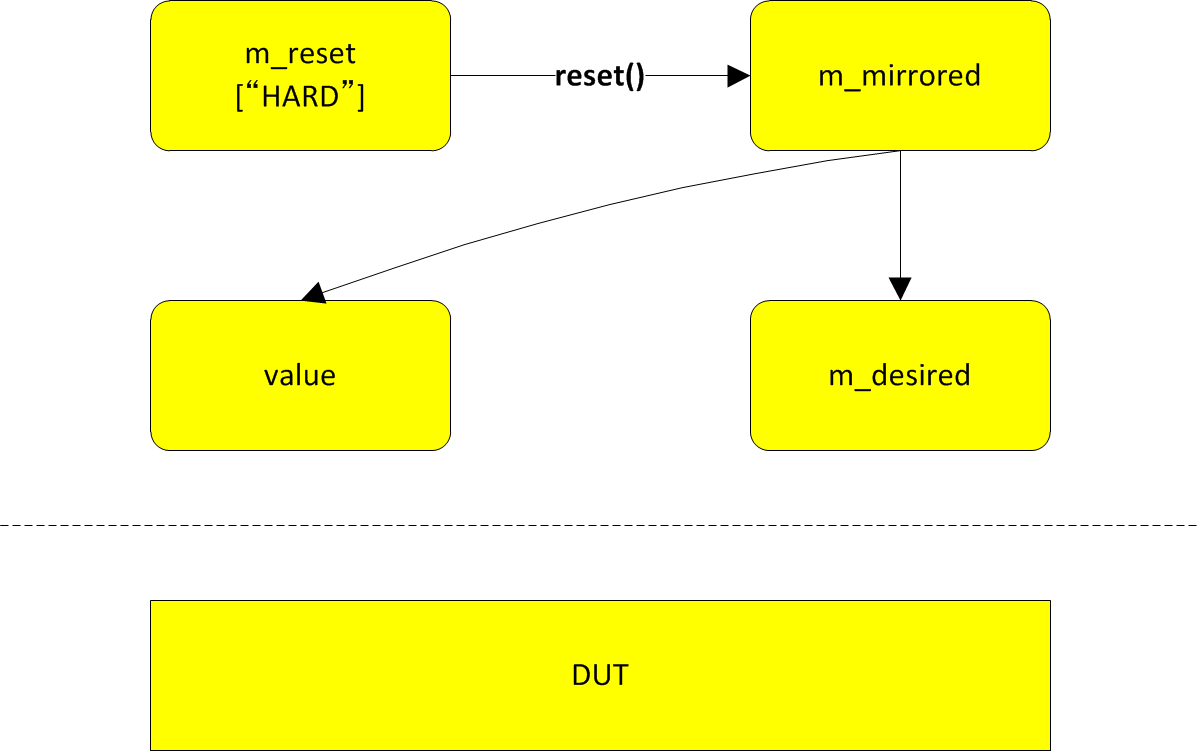
|
|---|
| How the reset() method works |
Метод set()
The set() method sets the desired value of a register field. The set() method does not set the value to a register in the DUT. It only sets the value to the m_desired and the value properties of a register-field object. To actually set the value to the register in the DUT, use write() or update() method. These methods will be explained later.
flavor.set( .value( 1 ) );
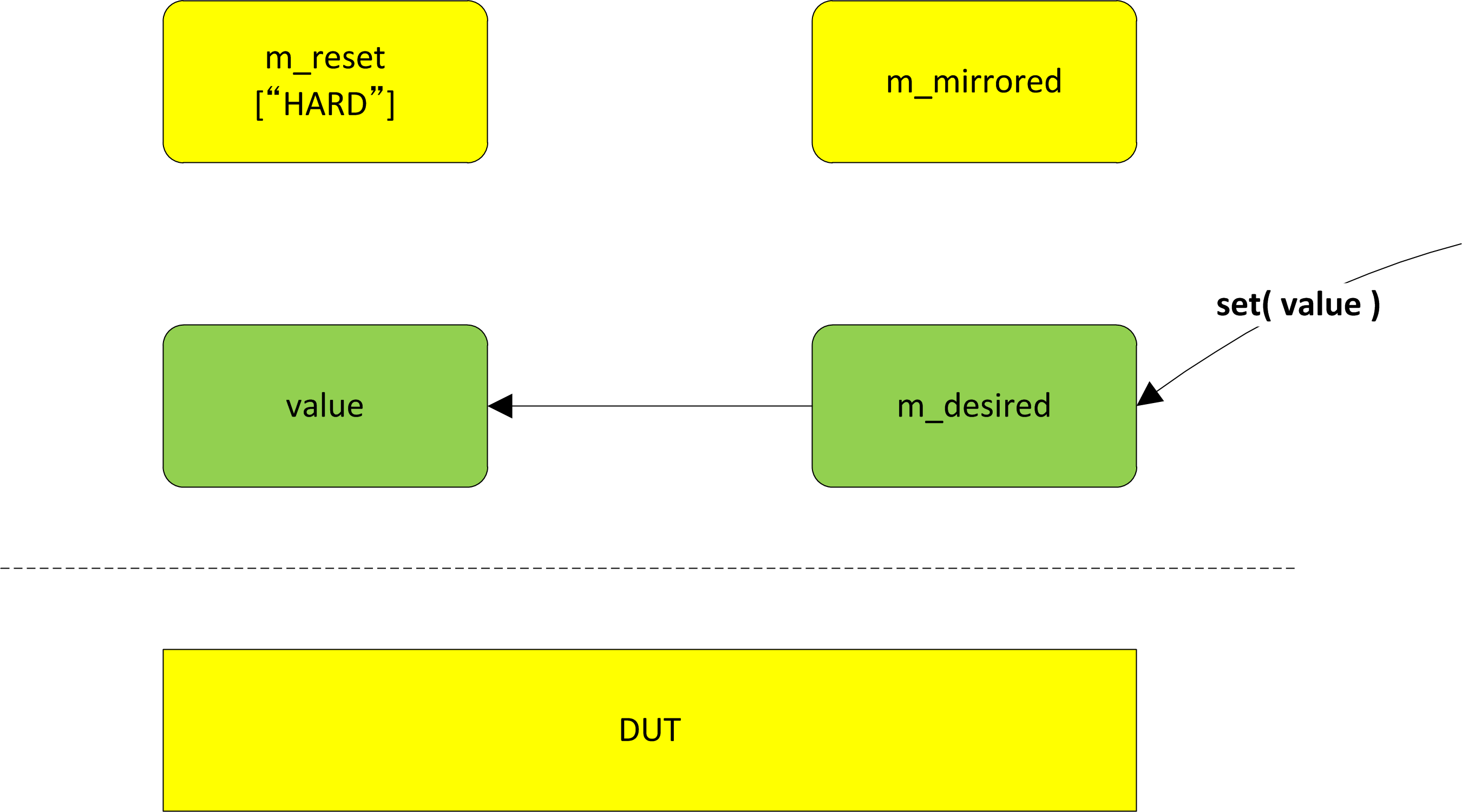
|
|---|
| Как действует метод set() |
Метод get()
The get() method gets the desired value of a register field. The get() method does not get the value from a register in the DUT. It only gets the value of the m_desired property. To actually get the value from the DUT, use read() or mirror() methods. These methods will be explained later. Similarly to the get() method, there are two more getters to access the local properties. The get_reset() retrieves the value of the m_reset[kind] property, while the get_mirrored_value() method retrieves the value of the m_mirrored property.
uvm_reg_data_t desired_value = flavor.get(); uvm_reg_data_t reset_value = flavor.get_reset( .kind( "HARD" ) ); // kind == "HARD" by default uvm_reg_data_t mirrored_value = flavor.get_mirrored_value();
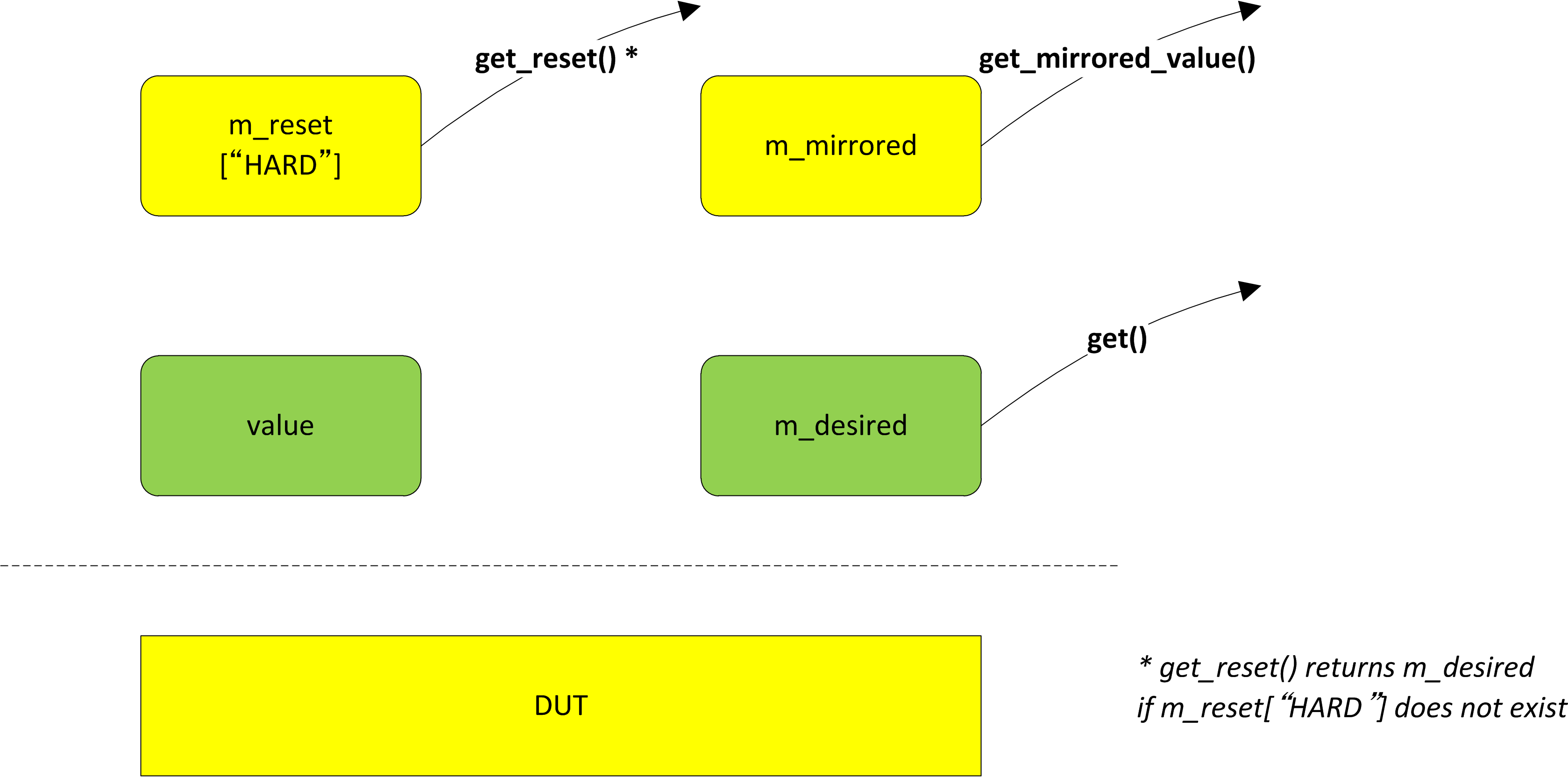
|
|---|
| How the get(), get_reset(), and get_mirrored_value() methods work |
Метод randomize()
The randomize() method is a SystemVerilog method. It randomizes the value property of a register-field object. After the randomization, the post_randomize() method copies the value of the value property to the m_desired property. Note that the pre_randomize() method copies the value of the m_desired to the value property if the rand_mode of the value property is OFF.
assert( flavor.randomize() );
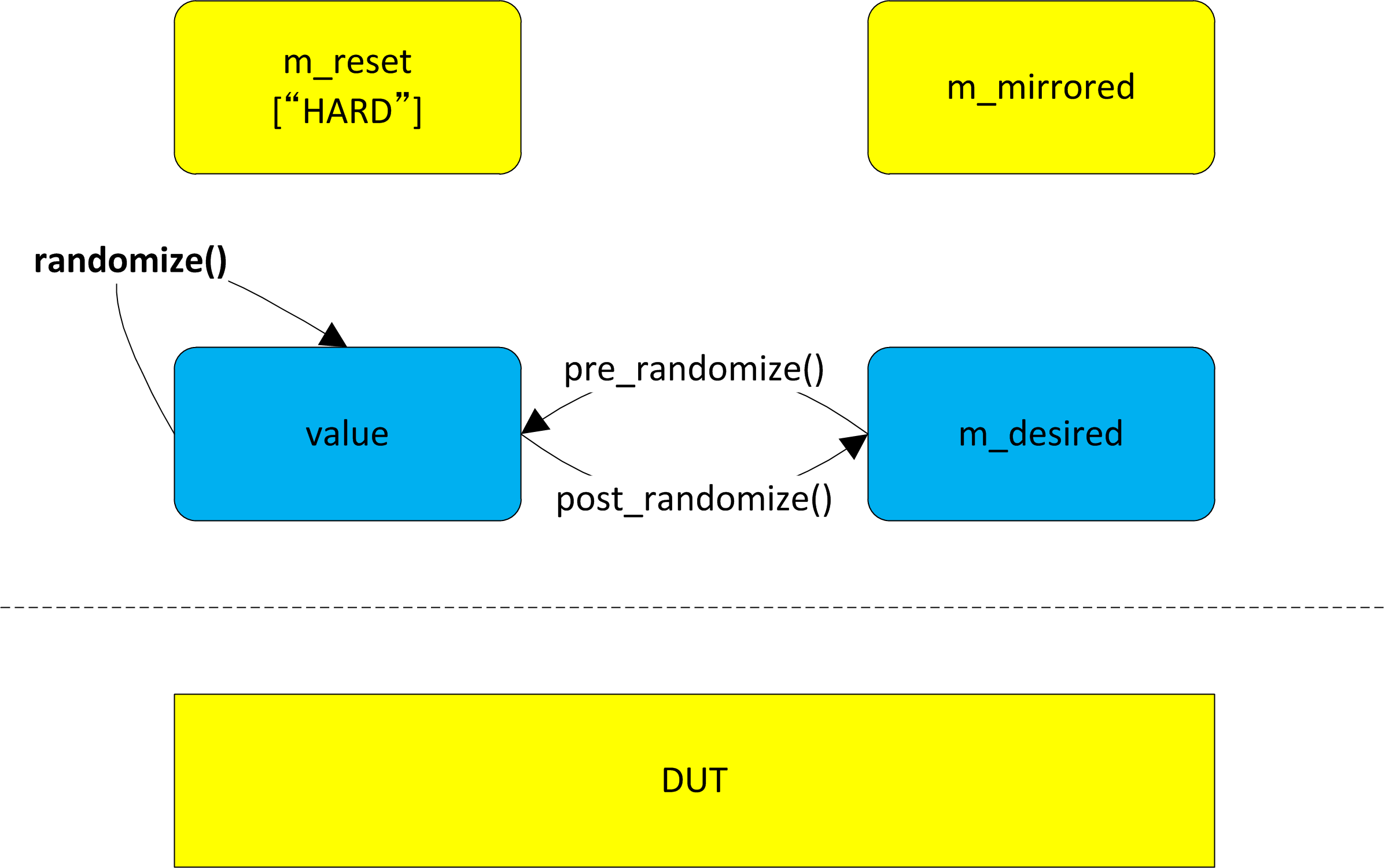
|
|---|
| How the randomize() method works |
Метод write()
The write() method actually writes a value to the DUT.
uvm_status_e status; flavor.write( .status( status ), .value( 1 ) );</pre>
The write() method involves multiple steps.
- A
uvm_reg_itemobject corresponding to the write operation is created. - The
uvm_reg_adapterconverts the write operation to a corresponding bus transaction. - The
uvm_driverexecutes the bus transaction to the DUT. - The
uvm_monitorcaptures the bus transaction. - The
uvm_reg_predictorasks theuvm_reg_adapterto convert the bus transaction to a corresponding register operation. - The register operation is converted to a
uvm_reg_item. - The
uvm_reg_itemis used to update thevalue,m_mirrored, andm_desiredproperties.
Note that if the individually_accessible argument was 0 when the register field was configured, the entire register containing the field is written, because the field is not individually accessible. In this case, the m_mirrored values are used as the write values for the other fields.
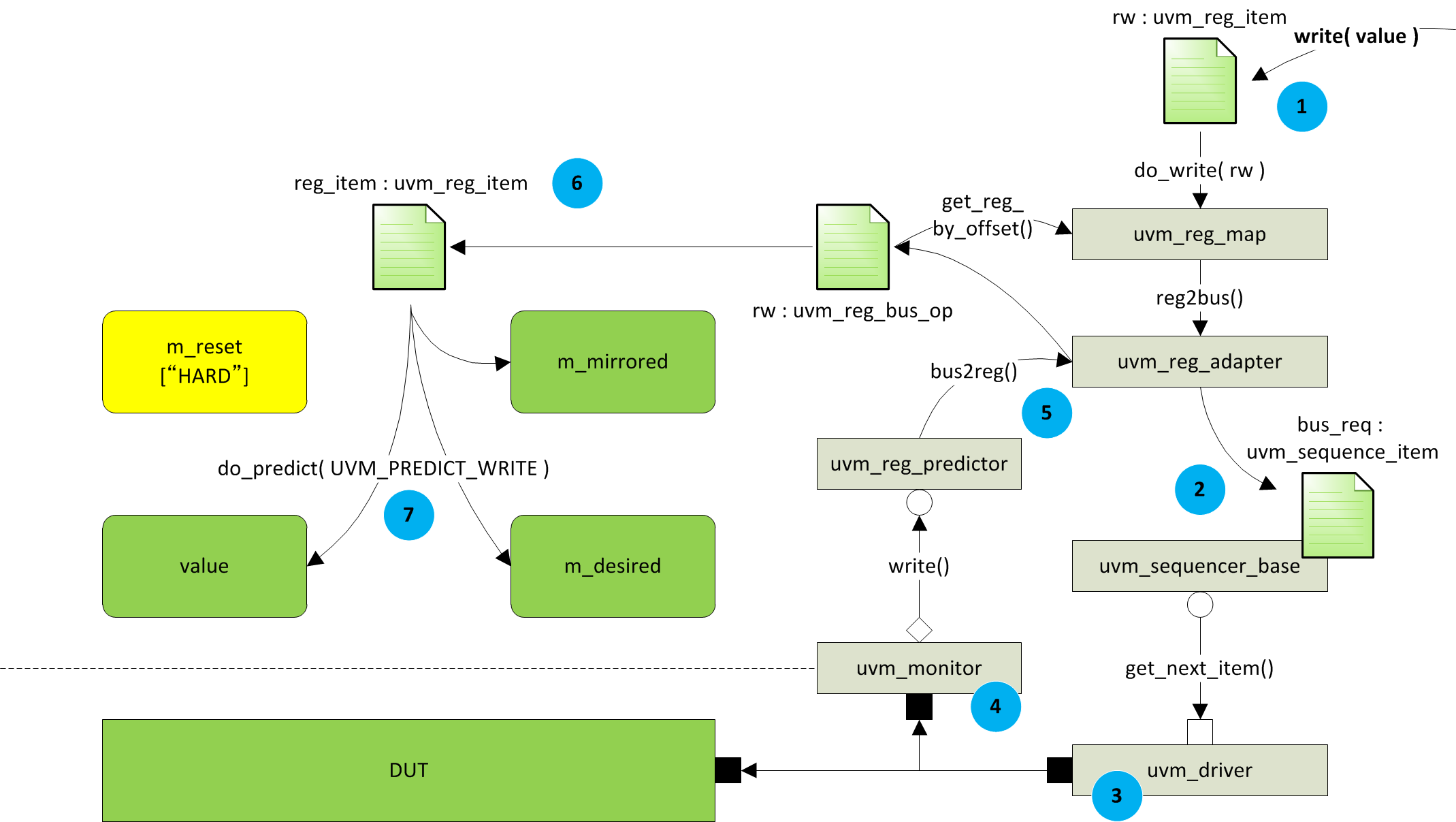
|
|---|
| How the write() method works |
Метод read()
The read() method actually reads a register value from the DUT.
uvm_status_e status; uvm_reg_data_t value; flavor.read( .status( status ), .value( value ) );
Similarly to the write() method, the read() method involves multiple steps.
- A
uvm_reg_itemobject corresponding to the read operation is created. - The
uvm_reg_adapterconverts the read operation to a corresponding bus transaction. - The
uvm_driverexecutes the bus transaction to the DUT. - The
uvm_reg_apapterconverts the bus transaction with read data to a register operation. - The
read()method returns the read value to the caller. - In the mean time, the
uvm_monitorcaptures the bus transaction. - The
uvm_reg_predictorasks theuvm_reg_adapterto convert the bus transaction to a corresponding register operation. - The register operation is converted to a
uvm_reg_item. - The
uvm_reg_itemis used to update thevalue,m_mirrored, andm_desiredproperties.
Note that if the individually_accessible argument was 0 when the register field was configured, the entire register containing the field is read. In this case, the m_mirrored values are updated for the other fields as well.
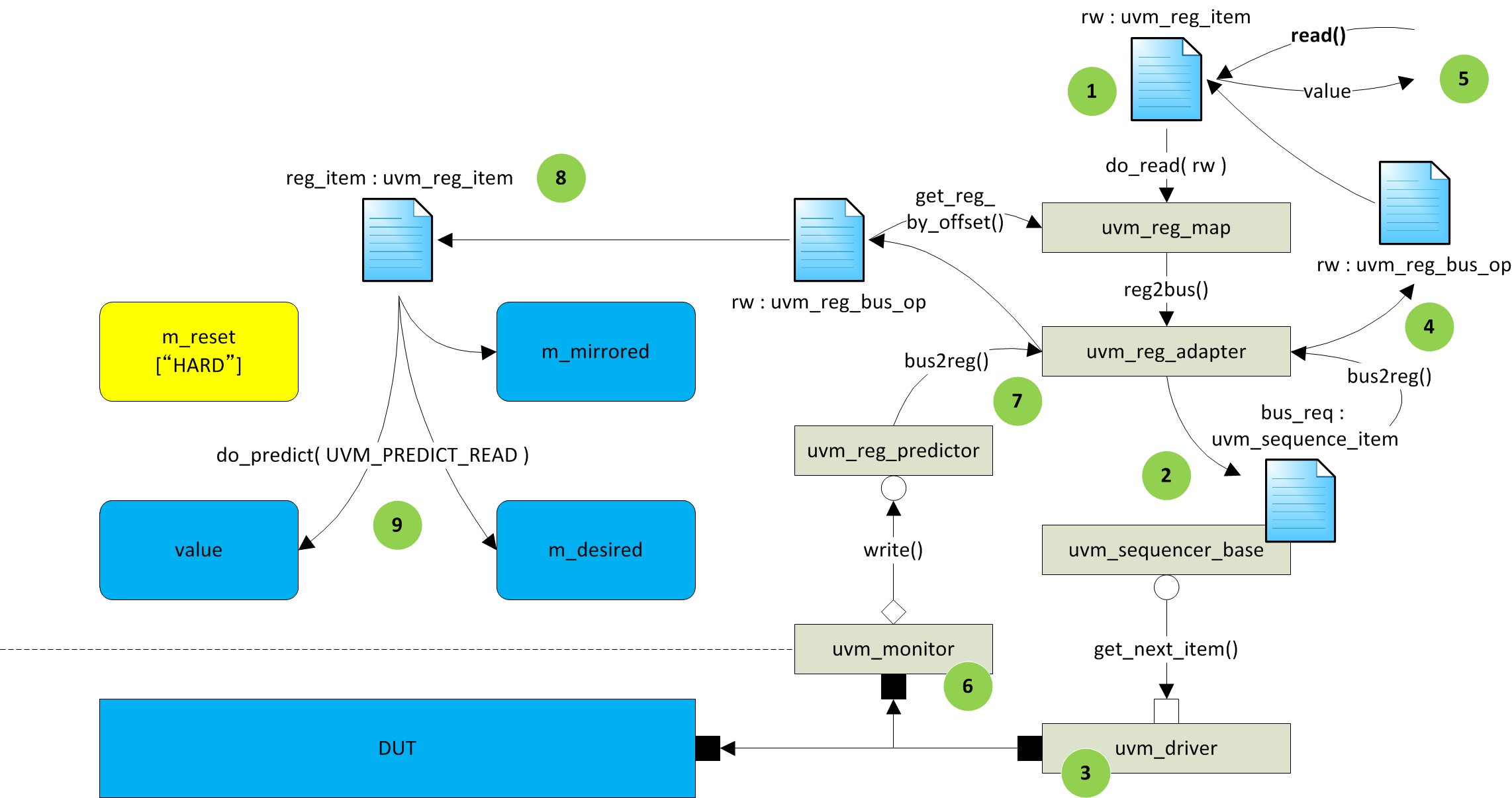
|
|---|
| How the read() method works |
Метод update()
The update() method actually writes a register value to the DUT. The update() method belongs to the uvm_reg class. The uvm_reg_field class does not have the update() method.
uvm_status_e status; jb_recipe_reg.update( .status( status ) );
The differences between the write() method and the update() method are:
- The
write()method takes a value as its argument, while theupdate()method uses the value of them_desiredproperty as the value to write. - The
update()method writes the value only if them_mirroredand them_desiredare not equal.
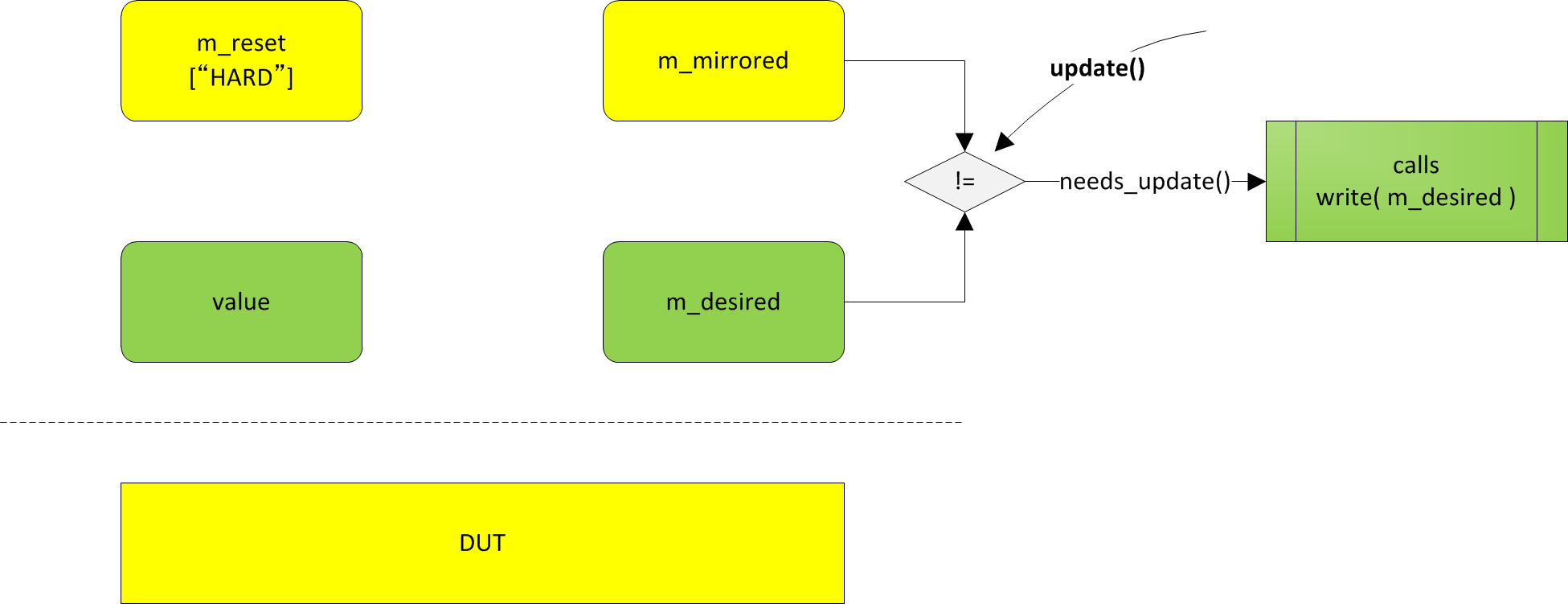
|
|---|
| Before the update() is executed |
The update() method internally calls the write( .value( m_desired ) ). Because of this, the value of the m_mirrored will be updated as well, after the update.
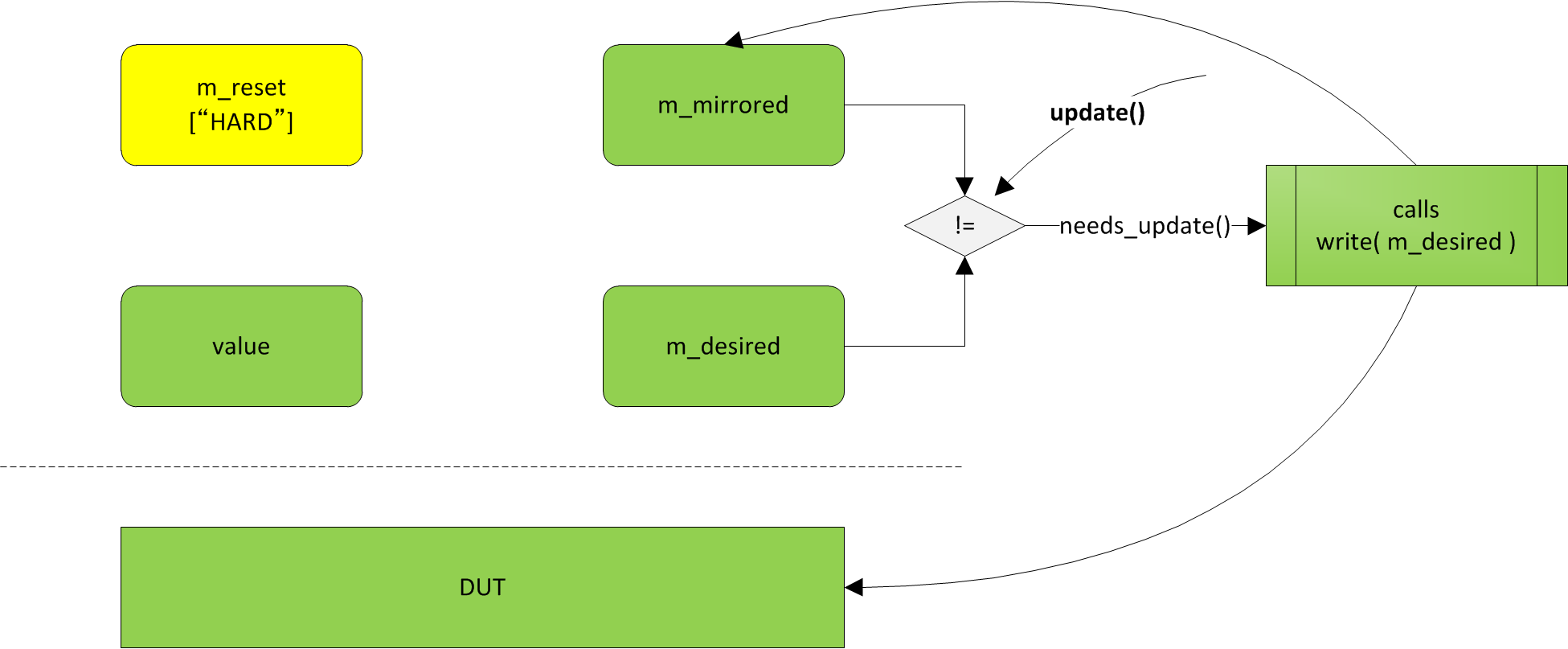
|
|---|
| After the update() is executed |
Метод mirror()
The mirror() method actually reads a register from the DUT.
uvm_status_e status; flavor.mirror( .status( status ), .check( UVM_CHECK ) );
The differences between the read() method and the mirror() method are:
- The
read()method returns the register value to the caller, while themirror()method does not return the register value. Themirror()method only updates the value of them_mirroredproperty. - The
mirror()method compares the read value against them_desiredif the value of thecheckargument isUVM_CHECK.Note that the UVM Class Library document states that it compares the read value against the mirrored value, but if you look at the line 2,944 of(Update 4/11/2014: uvm-1.1d code base has corrected this issue. Theuvm_reg.svhof uvm-1.1c code base, it actually compares against the desired value, not against the mirrored value.mirror()compares the read value against the mirrored value now. Please see the line 2,951 ofuvm_reg.svhif you are curious about this fix.) Another caveat about the check is that if you set thevolatileargument to be1when you configured the register field, the register field won’t be checked even though you set thecheckargument to beUVM_CHECK. This is because we cannot predict the value of the register field deterministically as it might have been changed (volatile) in the DUT.
The mirror() method internally calls do_read() method. This is the same method the read() method internally calls. Because of this, the mirror() method will update the value and the m_desired properties, in addition to the m_mirrored property.
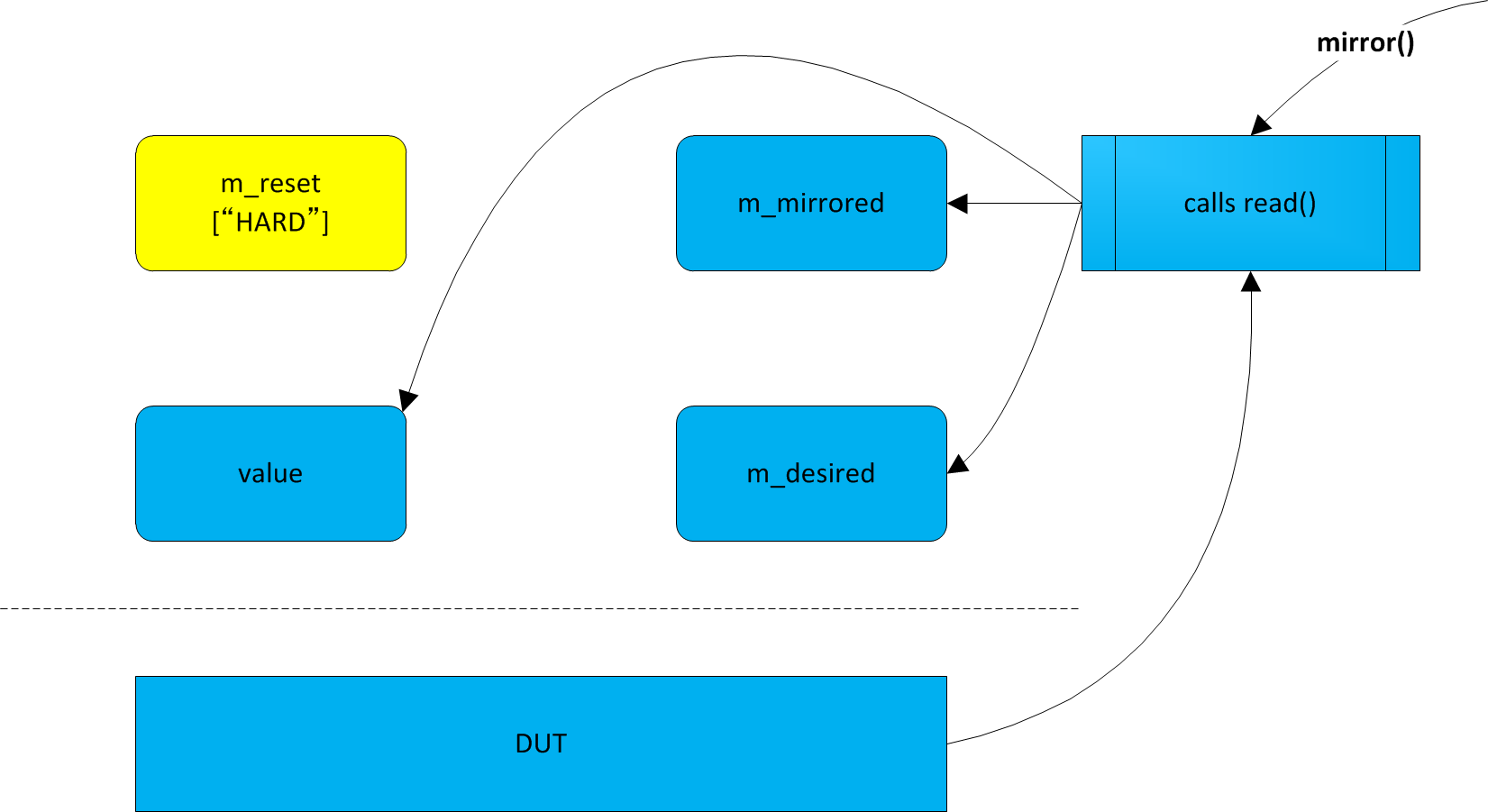
|
|---|
| How the mirror() method works |
Метод predict()
The predict() method updates the mirrored value.
flavor.predict( .value( 1 ) );
The predict() method also updates the value and the m_desired properties.
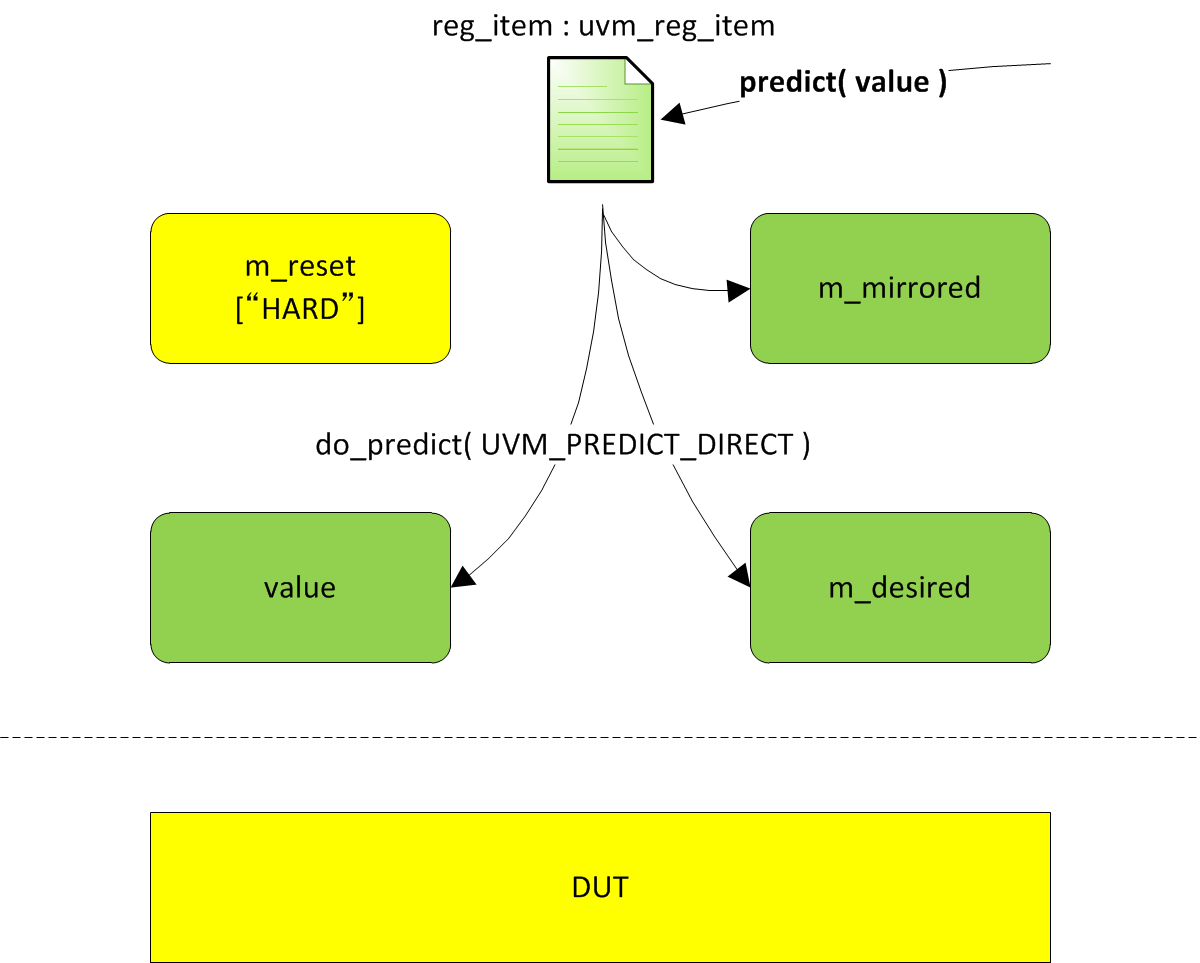
|
|---|
| How the predict() method works |
Summary
The table below summarizes how each method updates the properties of the register-field object.
| Method | m_reset
["HARD"]
|
value
|
m_desired
|
m_mirrored
|
DUT |
|---|---|---|---|---|---|
configure(
.reset(val),
.has_reset(1))
|
set the value of val
|
||||
set_reset(val)
|
set the value of val
|
||||
reset()
|
copy the value of m_reset
["HARD"]
|
copy the value of m_reset
["HARD"]
|
copy the value of m_reset
["HARD"]
|
||
set(val)
|
set the value of val
|
set the value of val
|
|||
get_reset()
|
return the value of m_reset
["HARD"]
|
||||
get()
|
return the value of m_desired
|
||||
get_mirrored_value()
|
return the value of m_mirrored
|
||||
randomize()
|
randomize | copy the value of value
|
|||
write(.value(val))
|
set the value of val
|
set the value of val
|
set the value of val
|
write the value of val
| |
read(.value(val))
|
set the read value | set the read value | set the read value | read the register | |
update()
|
set the value of m_desired
|
set the value of m_desired
|
set the value of m_desired
|
write the value of m_desired
| |
mirror()
|
set the read value | set the read value | set the read value | read the register | |
predict(
.value(val))
|
set the value of val
|
set the value of val
|
set the value of val
|
In this post, we only covered so-called front-door access. We will cover back-door access in a separate post. I hope this tutorial helped you to understand the register access methods.